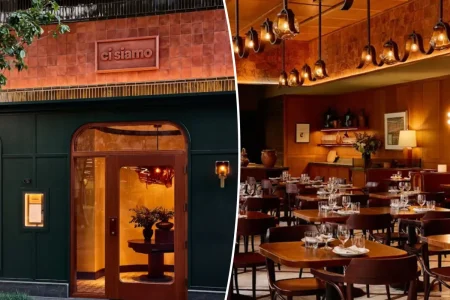How Claude Will Help You Write Like a Professional Copywriter
AI-generated content is not the issue. Bad AI-generated content is. You only have to scroll LinkedIn, check your spam folder, or browse any dubious news site to see words that no human would ever say out loud. But there’s a secret. A lesser-known feature of a popular AI tool that will make you write like a professional copywriter.
This won’t work for everyone. If you don’t know who you are or what you stand for, AI writing tools won’t produce anything good on your behalf. You need to be opinionated. Your strong beliefs make the difference.
For writing with AI when ChatGPT doesn’t quite hit the mark: enter Claude, the large language model with.Invalidly superior writing capabilities. Claude transforms the genius ideas in your head into posts and articles people love to read.
Set aside an hour for the initial project setup. This covers uploading your materials, creating your first templates, and testing your prompts. After that, each new piece of content could take just minutes. Here’s how to set up for success with Claude Projects
Write better with AI: a guide to using Claude Projects
Create your project
Open a Claude account and upgrade to premium for access to Projects. It’s going to be worth it. Create a new Claude project for every content format you’re going to produce (whether LinkedIn posts, company newsletters or tweets) and give each project a name that makes sense.
Make sure the name fully describes the task the project will do, since you’ll be going back to this project space and again. Your Claude project becomes your new writing workspace, so get familiar with the layout. Prepare for the magic to begin.
Add project knowledge. When you’ve started your projects and labeled them, give each Claude project your brain: writing preferences and expertise. Claude writes better when it knows more. The machine needs context. Add examples of your writing style (for that format) to the project library. Essential files to upload include a detailed description of your ICP, a list of your strongest beliefs, a ban list, and a structure outline or template for the content you’ll be writing.
Claude also needs examples of what makes good writing in that format, so cherry pick your best work to upload to the project files. PDFs, CSV files, and word documents all work. The more context Claude has, the better it matches your tone. Give each file a short, distinctive name for easy referencing when needed.
Give the prompt. When you want to write something new, open a new chat within the Claude project for that content type. Write your prompt like you’re briefing a human writer. Explain the goal, audience and tone. Within the prompt, reference the project files that should be considered for the new piece of content. Set parameters for length and structure and add new information. Be direct and definite with your instructions, avoiding any fluff or ambiguous sentences.
Save this prompt as a template. Leave spaces for where the specifics need to be added. Add more context relevant to this content specifically, such as [example entry], and let Claude build on your ideas where necessary.
Read your prompt through in full before you submit. Aim to get the prompt right the first time because Claude can forget key details when you re-prompt. Check for clarity and imagine you were receiving it. Use precise language and examples to guide Claude’s writing.
Fine-tune your prompt. Check for clarity, ambiguity, and redefinition of concepts. Anticipate and correct assumptions. Highlight the structure you want and then hit return.
Compare with ChatGPT. Claude brings different strengths to ChatGPT, like an expert-level grading script. Tried both tools—ChatGPT’s Custom GPTs work similar to Claude Projects and can even predict style based on aesthetically challenging queries. Check which one brings out your writing reach better.
If you run the same prompt through both tools, notice the differences in style and approach. Use this knowledge to tweak your process. Build a library of effective prompts over time.
Transform your writing with AI. Don’t switch off to writing just because you want to impress anyone; using the right tool allows you to write on the level of a top-tier expert. You’ve improved your style; your writing is more polished, and you’re reaching more people.
The more you Melanie thinks about your style and approach, the more recognized your beliefs and message become. You transform more lives by delivering something your audience can trust and believe. AI isn’t just filling your craft folder—raise your writing optical in the music of your style.
Find the right tool for you. Don’t switch to writing without testing! Write clearly, specifically, and refine the output each time._output